| 일 | 월 | 화 | 수 | 목 | 금 | 토 |
|---|---|---|---|---|---|---|
| 1 | 2 | 3 | ||||
| 4 | 5 | 6 | 7 | 8 | 9 | 10 |
| 11 | 12 | 13 | 14 | 15 | 16 | 17 |
| 18 | 19 | 20 | 21 | 22 | 23 | 24 |
| 25 | 26 | 27 | 28 | 29 | 30 | 31 |
Tags
- 윈도우10캡쳐 #윈도우10캡처 #윈도우10스크린샷 #캡쳐하기 #캡처하기 #스크린샷찍기 #캡쳐지연 #스크린샷지연
- 요일구하는공식
- 오류
- 문자열다루기
- 파비콘 #파비콘만들기 #포토샵파비콘
- darkmode
- React
- 네트워크 #5G안터질때 #4G로바꾸는법 #5G를4G로 #5G를LTE로 #갤럭시5G변경
- 자바스크립트 #메뉴만들기
- 가장작은자연수
- 자바스크립트
- 동영상다운 #영상다운 #크롬웹스토어 #드래그되지않는 #클릭되지않는 #동영상
- list추가하기
- 티스토리 #폰트변경 #꾸미기
- 리액트
- fadeint
- 좌우슬라이드
- GIT
- fade-in
- 숫자게임만들기
- 프로그래머스
- 요일구하기
- 음악검색기능 #음악찾기기능 #음악찾기 #음악검색 #네이버음악검색 #다음음악검색 #멜론음악검색
- 슬라이드다운
- 카카오톡알림설정 #카톡알림설정
- array #object #lodash #javascript
- ThemeProvider
- hover효과
- 메뉴
- todolist
Archives
- Today
- Total
잿꽃's posting Garden
자바스크립트로 간단한 Space Counter(스페이스 카운터) 만들기 본문
간단한 Space Counter(스페이스 카운터) 만들기
스페이스 바를 누르면 카운터 되는 아주 간단한 코딩을 해보았습니다.
별거 아니지만 독특한 걸 만들어보고 싶어서 제작해 보았습니다. 간단하기 때문에 HTML안에 CSS와 Javascript를 함께 작성했습니다.
순서도
1. 스페이스 버튼을 누르고 뗀다
2. 화면에 횟수를 보여준다
3. 버튼을 누르면 카운터를 리셋한다.
HTML
<!DOCTYPE html>
<html lang="en">
<head>
<meta charset="UTF-8">
<meta http-equiv="X-UA-Compatible" content="IE=edge">
<meta name="viewport" content="width=device-width, initial-scale=1.0">
<title>Document</title>
</head>
<style>
div{
width: 100%;
height: 300px;
background: #ececec;
position: relative;
}
p, button{
position: absolute;
left: 0;
right: 0;
margin: 0 auto;
text-align: center;
}
p{
width: 40%;
top: 50px;
font-size: 1.75em;
}
span{
font-size: 2em;
color: red;
}
button{
width: 20%;
height: 50px;
bottom: 80px;
font-size: 1.25em;
background: #333;
color: #fff;
border: none;
}
button:hover{
color: darkred;
}
</style>
<body>
<div>
<p>Press SpaceBar <span id="press">0</span> times</p>
<button onclick="reset()">RESET COUNTER</button>
</div>
<script>
//span태그에 접근
const num = document.getElementById('press');
//button태그에 접근
const btn = document.querySelector('button');
//press counter 초기값
let counter = 0;
//문서에서 키 누름 후 뗄 때 if에서 스페이스 키 코드를 확인해서 counter를 올림
document.onkeyup = e => {
if(e.keyCode == 32){
++counter;
num.textContent = counter;
//console.log(counter);
}
}
//버튼을 누르면 counter를 리셋
function reset(){
counter = 0;
num.innerHTML = counter;
//버튼 focus상태해제
btn.blur();
}
</script>
</body>
</html>onkeyup메소드를 통해서 키를 떼었을 때 함수가 작동됩니다.
스페이스 코드는 32번으로 키 코드가 32번일 경우 화면에 있는 숫자가 올라가게 됩니다.
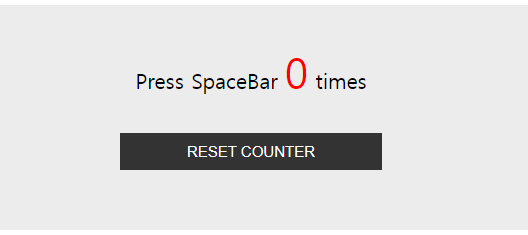

728x90
'WEB > JAVASCRIPT' 카테고리의 다른 글
| 자바스크립트로 끝말잇기 만들기 (0) | 2022.04.30 |
|---|---|
| 자바스크립트 array, object 기초 메소드 정리 (0) | 2022.04.04 |
| 2차메뉴 이상일 때 자바스크립트로 클릭 이벤트를 만드는 두 가지 방법 (0) | 2022.03.25 |
| 자바스크립트로 가위바위보 게임 만들기 2 (0) | 2022.03.03 |
| 자바스크립트로 가위바위보 게임 만들기 1 (0) | 2022.02.26 |
Comments


